We are pleased to introduce our newest editing resource, the Wordvice AI Proofreader, a free proofreading tool that instantly identifies grammar and punctuation errors and style issues in any kind of writing. Designed for students, academics, and business professionals, the AI Proofreader is perfect for anyone who writes a lot and wants to improve their writing quality. It is particularly useful for academic authors who would appreciate real-time feedback when drafting their research manuscripts prior to receiving comprehensive revisions from a professional editor.
How Does the AI Proofreader Work?
The Wordvice AI Proofreader uses natural language processing (NLP) to identify errors and suggest the best vocabulary terms for your writing. The front page displays the main features of the tool; you can also access your account details after signing up. Click on “Proofread Now” to get started.
Then simply enter the text you want to revise into the text field, click “Proofread Now,” and the proofreader will automatically detect the objective errors and stylistic issues in the text and underline the errors.

What Types of Documents Can the AI Proofreader Edit?
The AI Proofreader is adept at all kinds of documents and can perform academic editing, research paper editing, manuscript editing, business editing, and more. It can also be used for daily writing purposes such as email drafting. The tool is compatible with any formatting style, such as APA Style, MLA Style, AMA Style, Chicago Style, and Vancouver Style.
How Does the Wordvice AI Proofreader Enhance Your Writing?
By correcting grammar, punctuation, and spelling errors
The AI Proofreader detects four different types of objective errors: grammar, punctuation, spelling, and capitalization. Each error is marked with a corresponding color that makes it easy to see the specific issue that was identified. Clicking on the colored area allows you to either accept or reject the suggested change.

By improving vocabulary and terminology
Objective errors are not the only type of language issue the Wordvice AI Proofreader identifies. It also finds awkward or informal terms and suggests better alternatives. Sometimes a word or expression is grammatically incorrect but inappropriate in an academic context. The tool will identify such words and expressions and provide a suitable replacement.

By eliminating redundant language and revising word order
While the tool is optimized to correct objective errors and improve word choice, it is also capable of identifying redundant language and awkward word order, improving flow and clarity in your written work.
Features of the Wordvice AI Proofreader
Feedback boxes explain the errors and suggest ways to improve the writing
Identified errors are not just highlighted; feedback boxes show you how to correct them and provide suggestions for improving your writing.
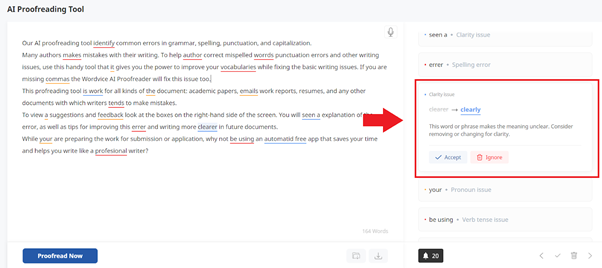
Feedback boxes also contain brief explanations about the language rule that is relevant to the error. In addition, links to articles on language rules are consistently being added to the AI Proofreader. These instructional resources are powerful additions to your writing toolkit. Reading these articles and understanding the language rules will help you avoid repeating the same errors in the future.
Title, save, and download an MS Word version of your work
You can give your draft a title by typing it into the title bar. This can help you more easily locate your work later.

Oftentimes, you will want to save the draft you are working on. This can be done in two ways: (1) you can save your work to your account or (2) you can download your draft as a document. To create a new saved document, click on the file folder icon.

To download your draft as a document, click on the download arrow to save a MS Word version of your draft.

Speech-to-text function
The AI Proofreader comes with a speech-to-text function, which converts spoken English to text. This function may be useful to non-native English speakers who want to check their spoken sentences.
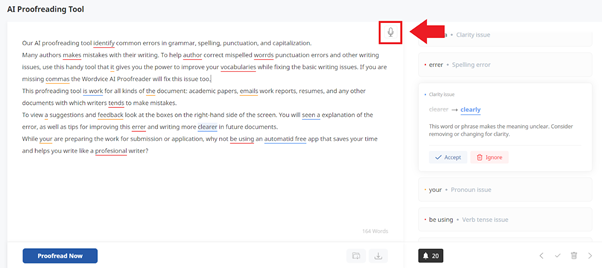
Click on the microphone to use the speech to text function, which transfers spoken English to text. This function can be useful to non-native English speakers who want to check the accuracy of their English sentences, improving both their speaking and composition skills.
Why Choose the Wordvice AI Proofreader Over Other Online Text Editors?
The Wordvice AI Proofreader is trained with text from real academic documents and thus is optimized for academic writing. This distinguishes it from other online text editors, which primarily focus on business documents and everyday writing. It not only corrects objective errors, such as grammar and spelling mistakes but also provides suggestions to make your writing more academic. Other advantages of the AI Proofreader include:
- Feedback boxes that provide in-depth tips for improving your writing skills
- Constant updates that add useful new features
- Intuitive user interface
- Free to use for a limited time
Get Professional Editing After Real-Time Proofreading
The AI Proofreader is perfect for drafting your manuscript, but eventually, you may want to receive a more comprehensive revision from a professional editor. By clicking the “Get Expert Writing Help” button at the bottom of the field, you can submit your document to be edited by professional editors with years of experience at an English editing service and with expertise in your paper’s subject area. Our paper editing and manuscript editing services are ideal for preparing your academic work for publication in journals.
Visit our free AI Text Editor page to get started on automated proofreading and editing for your document.








